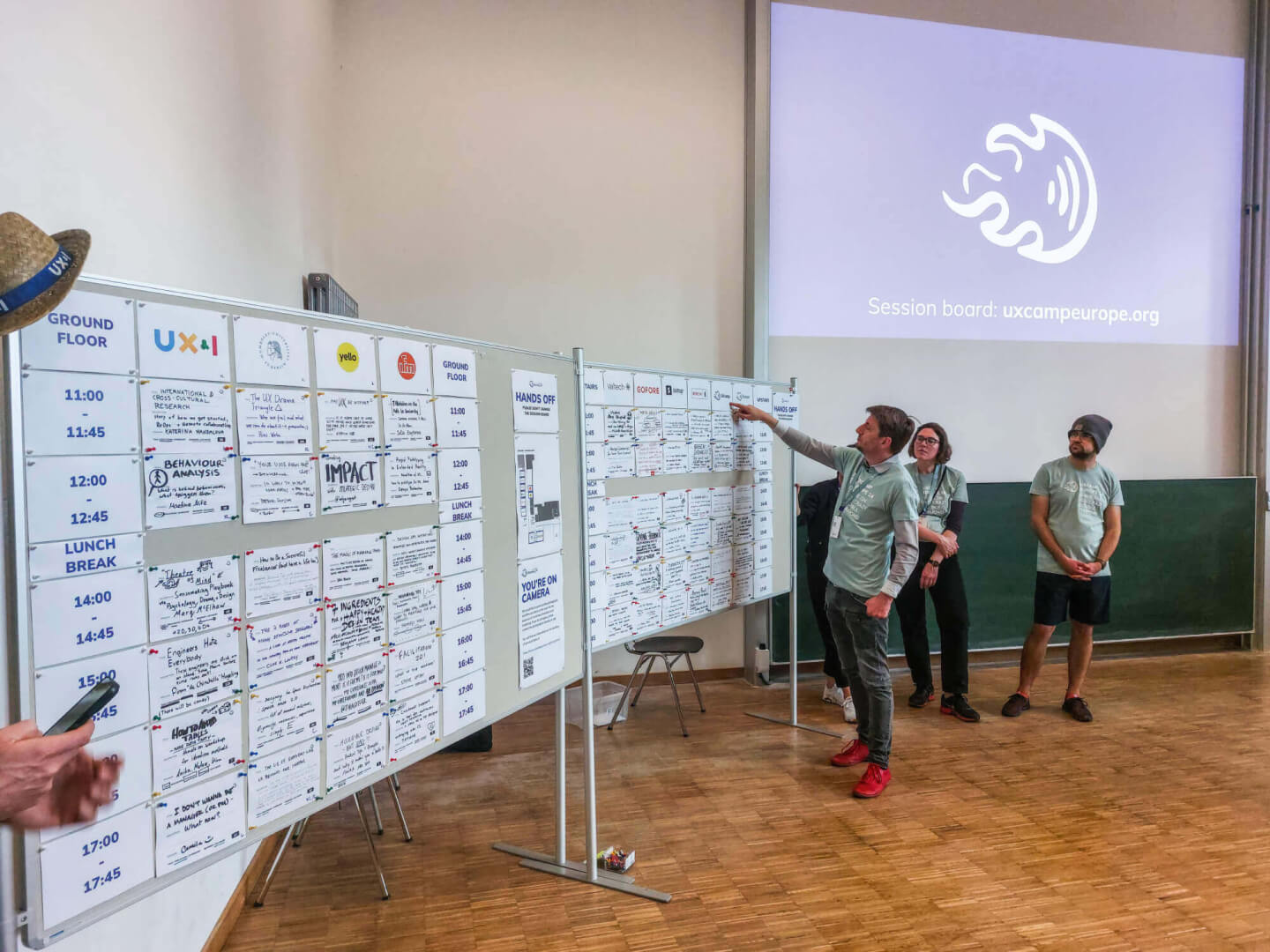UXcamp Europe 2024
Speaker at UX barcamp in Berlin.
Summary
In May 2024 I participated at UXcamp Europe in Berlin for the second time and gave a session “Rapid Prototyping in Extended Reality.”
Event
UXcamp Europe is the largest unconference for UX Professionals in Europe with 600+ active participants from all over the world who meet in Berlin for a weekend every year. Everybody is invited to run a 45-minure session of any level of expertise. The program is set up every morning during the camp.
Pitch
Based on the experience of my last year’s visit, I prepared my session in advance so that I could give it early on the first day and then devote my full attention to the sessions of other participants. For the second year in a row, I was the only XR designer at the barcamp, so during my pitch, I put on my Metа Quest 3 to make the context of my session clear from the first look. Despite 9 more interesting sessions in the same time slot, about 30 people decided to attend mine.
Session
I started with a brief introduction of myself and an explanation of the acronyms AR, VR, MR, and XR. Then I went into detail about the novelties that the third dimension brings to digital experiences and to traditional wireframing methods. Moving from theory to practice, I described the most useful types of rapid spatial prototypes and new tools specifically crafted for them. Finally, I strapped on my Meta Quest 3, opened up ShapesXR, and… couldn’t cast the image from the headset to the browser. In 10 minutes of intense problem-solving with my audience, I tried 5 different solutions and ended up streaming to my phone and capturing its screen with the laptop’s webcam. In the end, the demo was successful and I even had some time for a short Q&A session and individual questions about how to become an XR designer, what VR glasses to buy, and how the Metaverse is doing.
Presentation slides
Video fragment of my session
Learnings
- The casting from Meta Quest to the browser can fail. Prepare alternative casting options for casting to the laptop screen using a mobile app.
- Add a time buffer at the beginning of the session to wait for latecomers and to solve unexpected technical problems.